Ayan Enterprise Smooth & Slim Style EQ Device
- Ryan

- Jul 6, 2020
- 4 min read
Updated: Oct 29, 2020
This device is so cool! I first learned about this fun device when I first started going down the rabbit hole of John Mayer's tone circa 2008-2010. There is a little silver box on top of his SSS #002 (far left) with two Fender style chicken head knobs.

Since then, I've seen this EQ box until John went Wet/Dry/Wet setup. When I decided I was going to make a SSS #002 clone, I figured I HAVE to make one of these devices as well. So begins the research...
First off, Gil Ayan is an absolute LEGEND. Very kind and thoughtful on the forum entries going back to the 2000's and earlier. I stumble upon his posts every now and again when I'm doing deep research into something. I had a brief conversation with him on Facebook about the Smooth & Slim and how John used one. Gil was willing to share information about the Smooth & Slim design without hesitation.
A description of the Smooth & Slim features as described in the user manual:
"If you are using a guitar with humbucker pickups, leave the right knob on the NORMAL position. If you are using single coil pickups, you may want to experiment with the DARK setting. The purpose of the NORMAL/DARK switch is to tame the top end, which in some cases tends to get harsh when using single coil pickups, thus allowing you to switch between single coils and humbuckers while leaving the amps settings intact.
Next, set the left knob to SMOOTH. This position implements a first-order realignment filter that affects carefully selected portions of your guitar signal's low end. The audible effect will be less bass content and slightly less overall volume. This loss of power is normal and indeed the very principle by which the S&S operates! We now invite you to re-discover you amp's settings and encourage you to turn the volume up to achieve the new desired loudness level, and also turn up the bass control. You will find that at settings where you would normally get a "flabby bottom," your amp will now have a very clean and punchy low end. Furthermore, you will find that higher levels of low midrange and bass are possible without undesired breakup. That is to say if, for example, without the S&S you could only set your bass control to 4 until breakup occurred, now you will be able to set it up to, say, 8 and your amp will still sound bassier than it previously did at 4, but without any flab.
If you find that the SMOOTH setting is not enough to clean up the muddy low end in your rig, try the SLIM setting. This setting takes everything one step further, and the effect is quite noticeable. You will typically not need to use the SLIM setting unless you play a guitar with humbucker pickups. Expect further loss of volume on the SLIM setting, but at the same time, more control of the annoying transient low-end buzz."
There were two revisions of the Smooth & Slim throughout the years. The original (right) has carbon composition resistors along with silver mica/ceramic capacitors. Based on feedback, he changed the components over to the type that we see now (left).
Looking at the circuit, the smooth & slim settings affect the bottom end by placing the capacitor in line with the signal. This is an important feature in amplifiers and their coupling capacitor values. The dark setting is similar to rolling off your 250k tone pot on your guitar to 7 out of 10 where 10 is tone circuit bypassed. The pot would be roughly 33k and the tone cap is likely .022uf. For John Mayer's use, he would just use the dark setting on the smooth and slim in conjunction with his SSS #002 right at the NORmal input of #002. The interesting bit here is that the dark setting is more effective with lower impedance circuits. In the first picture is a Radial Engineering JD7 along with the Smooth & Slim. The JD7 allows some signal "drag" which will change the impedance of the signal being split. My personal experience with the Smooth & Slim is that with my active pedals, the high end is slightly tamed, however, if I plug the Smooth & Slim in the FX loop of my amp (low impedance), the dark setting is dramatically different toggling between the two.


I went ahead and bought the same component types for the Mark II which is 99% likely what John Mayer bought. I went out and bought the same component selections as the Mark II to get as close as I can to the real thing. I did not like the way some of the components were hanging out and connected on the side so I changed the placement of these components for shorter lead length, thus better mechanical strength.
I also wanted the art to match the Steel String Singer thing going on. I appreciate the original design of Smooth & Slim, however, I wanted to have easier sourcing from amplifiedparts.com. The toggle switch specifically for Normal and Dark is like the switches on a Dumble, especially with the red switch tip cap. One thing I will change next time is remove the extra dots. Folks are wondering if those are different settings and will crank the knob to try to go beyond the three settings.
Every time I clone a pedal, I learn something new and with this pedal, I have learned about utilizing the internal locking tooth washers for the input/output jacks and no need for a ground wire. This enclosure is now 99.9% sealed from RF since the enclosure is grounded. Since there is no ground internally, there is no chance for ground loops (although, I don't think there would be ground loops since there is no power applied here).
So THANK YOU GIL AYAN, for sharing your experience and contributions in the forums! This little device now has a use beyond my Steel String Singer #002 build. The Smooth & Slim settings are very welcomed with my Fender Deluxe Reverb achieving maximum volume levels without distorting much because of the flabby bottom end.
I'll be adding a BOM, printable layout, and artwork on my GitHub here:
-Ryan

































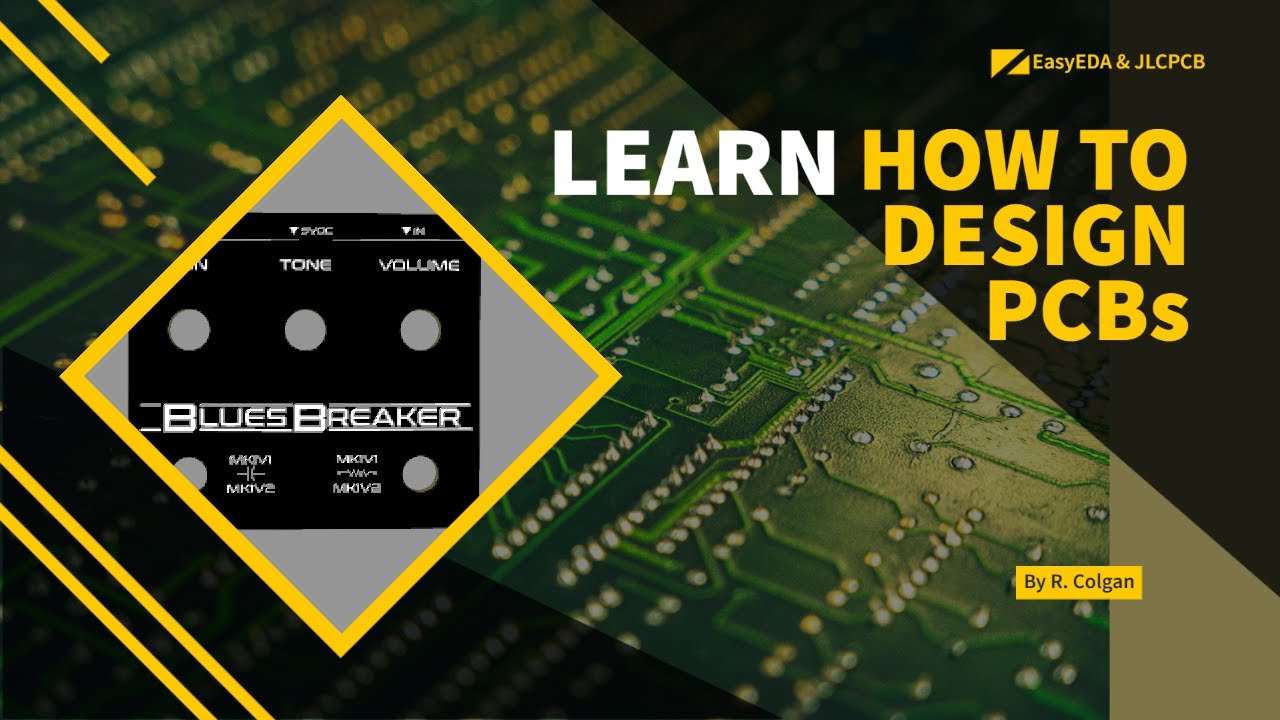










“Thanks for opening up this discussion — I really value how you’ve laid out the key challenges and ideas. In today’s world, where many people lean on answer AI to generate responses, your insight feels especially refreshing. It’s also a great reminder that the best AI humanizer tools are useful, but they can’t replace genuine, thoughtful contributions like yours. Looking forward to seeing how this conversation evolves!”
Welcome to Vape BFF, your ultimate destination for all things vaping! Whether you're looking to buy vape juice with the finest flavors, explore a wide range of Vape Mods, or find the best disposable vape to fit your lifestyle, we've got you covered. Our Vape Shop offers an extensive collection of premium products for beginners and seasoned vapers alike. From top-quality e-liquids to the latest in vaping technology, our Vape Accessories Store is your one-stop shop for all your vaping needs. Explore our curated selection and elevate your vaping experience with Vape BFF!
At A Change Is Gonna Come, we offer transformative leadership solutions through our leadership development program and leadership training programs, designed to empower both individuals and businesses. Whether you're seeking a leadership and development program to enhance your team’s effectiveness or need guidance from an online life coach or personal life coach for personal growth, we are here to support your journey. Our experienced business coaches deliver expert business coaching services to drive success and innovation, helping you thrive in today’s competitive environment.
Stacey LaMotte is a seasoned TV commercial production supervisor and TV Commercial production manager, specializing in delivering high-quality TV ad production services. With extensive experience in managing complex ad production projects, Stacey ensures seamless execution from concept to completion. She is renowned for her expertise as an ad production manager, consistently delivering compelling commercials for top brands. Stacey's commitment to detail, creativity, and efficiency has made her a trusted partner in the TV commercial production industry, handling every aspect of the process to achieve exceptional results.
Welcome to ULTIUMATE IP CAMS, your trusted source for high-quality security solutions. Our selection includes a variety of products like the Wifi Panorama Camera for 360° coverage, hidden cameras, mini cameras, and ipcams, ideal for discreet surveillance and comprehensive protection. We offer the best hidden cameras, including the 2PCS HD Mini Spy Camera 1080p Wireless Hidden Cam for home security cameras with night vision, and the ZOSI 4K PoE IP Camera AI Human Detect Outdoor Security Camera H.265+ 8MP/5MP 100ft Night Vision IP66 Video Surveillance Camera for reliable outdoor monitoring. For complete control and peace of mind, explore our wireless surveillance camera systems, IP cameras, and advanced features like pan-tilt-zoom options, tailored for your home or business security needs.